This tutorial will teach you how to take a cideo from youtube and embed it into your website.

Locate a browser on your computer and open it
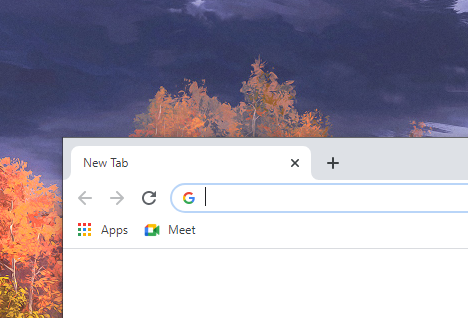
Navigate to the seach bar at the top of your browser
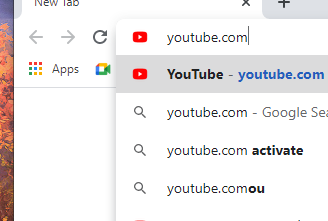
Type "youtube.com" and then it the "enter" key on your keyboard

Find the video you want to dispay and then click on the "Share" button
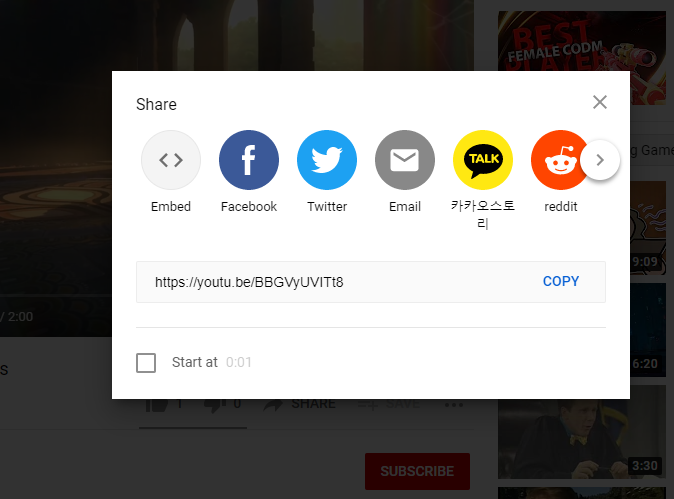
Click on the "Embed" button
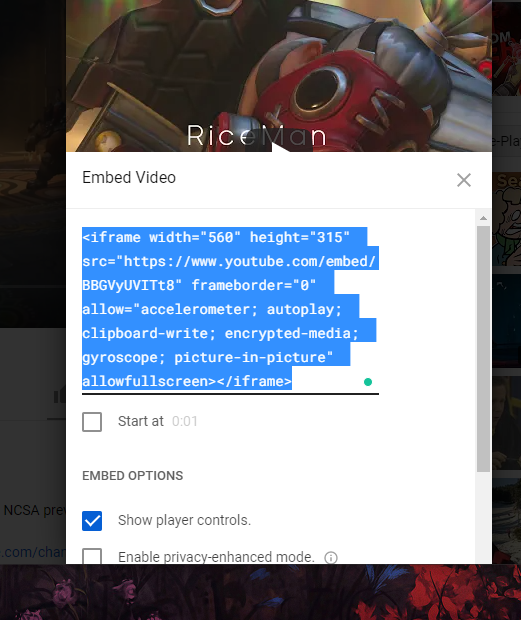
Highlight the text provided and copy it toy your clipboard

You can then past that line of code into your Html file and have it be displayed